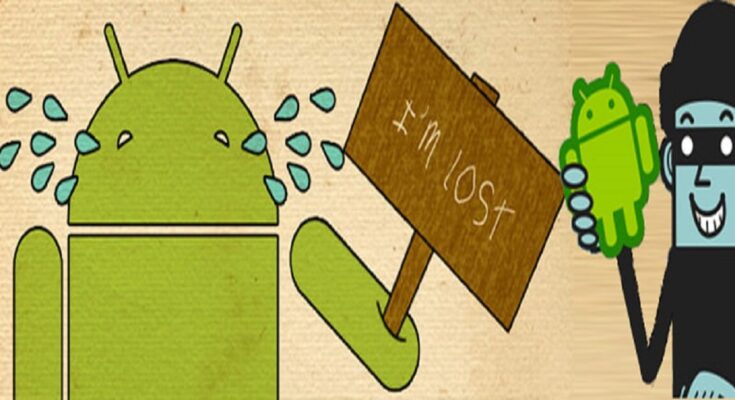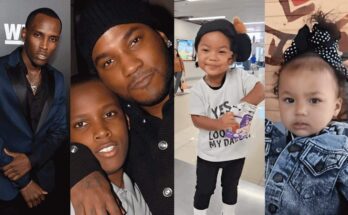Losing your phone can be a stressful and frustrating experience – costing you both on a monetary and emotional level. These days, losing a phone is like losing one of your most personalized investments, your means of communication and navigation, all your music and pictures, and a limb, all rolled into one. Thankfully, in accordance with the importance that phones now possess, there are many apps available that can help you find your lost phone quickly and easily using Spectrum Internet plans. This blog will give you a list of the best apps you can use to find your lost phone.
1) Find My Device by Google
Find My Device is a free app that is powered by Google and can help you locate your lost Android phone, tablet, or watch. It allows you to remotely ring, lock, or erase your device, and also displays its current location on a map. To use this app, your device must be connected to your Google account and have location services enabled.
2) Find My iPhone by Apple
Probably the first app of its kind, Find My iPhone became the cornerstone of the development of phone finding apps. It is a free app that can help you locate your lost iPhone, iPad, or Mac. It allows you to remotely ring, lock, or erase your device, and also displays its current location on a map. To use this app, your device must be connected to your Apple ID and have location services enabled.
3) Prey Anti-Theft
Another great free app that can help you locate your lost Android or iOS device is Prey Anti-Theft. It allows you to remotely trigger an alarm, lock your device, or display a message on the screen. It also includes features such as a camera trap and Wi-Fi auto-connect, which can help you identify the person who has your device. Prey Anti-Theft offers a free version with limited features, as well as paid plans with more advanced features.
4) Cerberu
This is a paid app that can help you locate your lost Android device. It offers features such as remote control of your device, including the ability to take pictures, record audio, and track your device’s location. It also includes a SIM card change notification and a “thiefie” feature, which takes a picture of the person who is trying to unlock your device. Cerberus offers a free trial, after which you can purchase a license for the app.
5) Avast Anti-Theft
A free app that can help you locate your lost Android device is Avast Anti-Theft. It includes features such as remote locking and wiping, as well as the ability to take pictures and record audio from your device. It also offers a SIM card change notification and a “stealth mode” that hides the app from the app drawer. Avast Anti-Theft is part of the Avast Mobile Security app, which includes additional features such as antivirus protection and Wi-Fi security.
6) Where’s My Droid
Where’s My Droid is another free app that can help you locate your lost Android device. It includes features such as remote ringing, GPS tracking, and remote locking and wiping. It also includes a “camera trap” feature that takes a picture of the person who is trying to unlock your device. Where’s My Droid offers a free version with limited features, as well as a paid version with more advanced features.
7) Lookout
Lookout is a free app that can help you locate your lost Android or iOS device. It includes features such as remote locking and wiping, as well as the ability to sound an alarm from your device. It also includes a “signal flare” feature that automatically sends your device’s location to Lookout’s servers when the battery is low. Lookout offers a free version with limited features, as well as a paid version with more advanced features.
Read Also: 8 Questions To Ask Your Domain Broker Before a Purchase
There are several apps available to help you locate your lost phone, each with its own set of features and benefits. Depending on your device type, personal preferences, and budget, you can choose the one that suits your needs the most. Additionally, it is important to take preventive measures to avoid losing your phone in the first place, such as keeping it in a secure location, enabling password protection, and regularly backing up your data. By following these tips and using one of these apps, you can ensure that your phone is always safe and secure.