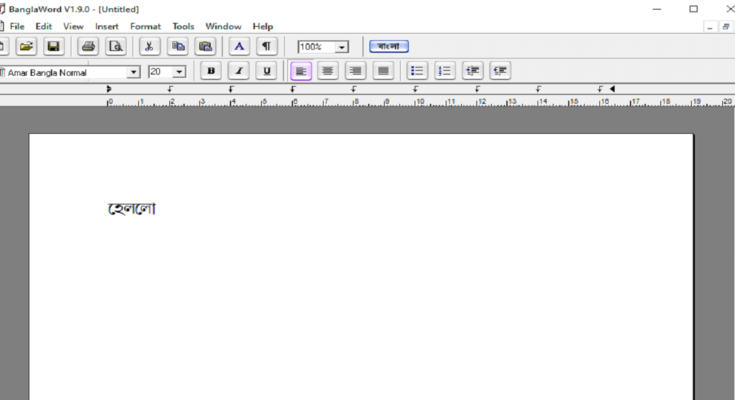Are you a freelancer who is looking for the smart option to create documents or papers in Bengali text? Or are you a native who is given the task to create documents in Bengali text? Do you find it hectic? Well, we have a solution for you.
To your surprise, writing in Bangla on your computer is no more a hectic task. No doubt, the presence of various tools such as the Avro and other smart options made it possible for the user to write on the computer in the Bengali language. But still, the users were always on a quest to find the finest software to make it easy for them.
Well, Amar Bangla Word V1.9.0 is a brand new entry to the world of elegant word processing application softwares that focuses on writing Bengali documents. So, if you wish to create documents in particularly the Bengali language then, Amar Bangla Word V1.9.0 is the golden option for you.
Before we go ahead, let us inform you that if your computer still runs on windows 7 then, use the Bangla Word 1.9V as your computer will easily support it.
Let’s have a deep insight into the facts that make the Amar Bangla Word V1.9.0 the best option for you:
How does it work?
- Similar to Google translate, the Bangla software also supports phonetic typing. The software will translate your words spoken in the English language into the Bengali language. The best part is that you don’t need to be fluent in Bengali to utilize this option.
- For creating documents in the Bengali language, you can easily type text from your QWERTY keyboard. On your phone, you can change the keypad with just a single click.
- The software has also an option that checks the spelling and grammar correctly. So, there are very few chances of making mistakes in the documents even if you are not proficient in the Bengali language.
- As you know that to write in Bengali, you have to use the constants and vowels or simply swarabarnas and banjonbarnos. Once you download the software, the Bengali alphabet will automatically be mapped on the QWERTY keyboard on your device. Furthermore, characters like the conjunct characters (juktho okkors) are automatically positioned in the system if not indicated manually.
Take a quick look at the easiest way to download the Amar Bangla Software on your computer:
- Download the Amar Bangla Word V1.9.0 from the authentic website.
- Once the software is downloaded, double-click on the file.
- Click on next, and then, accept to proceed with the installation process.
- Chose the location where you want to keep the software and click on the next option.
- The software is correctly downloaded to your device.
Technical Requirements For Amar Bangla Word V1.9.0
You can download Amar Bangla Word V1.9.0 for free but still there are some technical requirements you need to keep in mind. So we will be listing all the important technical requirements to download Amar Bangla Word V1.9.0 for free.
File- The file name will be specified as Bangla Word.exe
Architecture- 32-bit (x86) / 64-bit (x64)
RAM: 128 or more
Total available fonts – 39
Updated version – Amar Bangla Word V1.9.0
Total file size – 6.4 MB
Processor – Intel Pentium or above
Hard Disk Storage- You will require hard disk space of 50 MB or more
Quick facts about the software
- Amar Bangla Word V1.9.0 is the best option for users looking for the finest way to type in the Bengali language efficiently.
- The software support spelling and grammar-checking option.
- The software is available with 39 fonts that are prepacked in the Bangla word file.
- The downloading process is very straightforward. You can download it for free within a few minutes with a few clicks.
- A computer running on windows 7 or 10 can easily support this software as the software supports all versions of windows.
- This is the golden option for the freelancer desiring to write documents in the Bengali language with the highest efficiency.
- The RAM of your device must be at least 128 MB or above in terms of storage.
- Have you ever heard about the Akruti software? Well, the Amar Bangla Word V1.9.0 is exactly the same but it only engages in the Bengali language. Whereas the Akruti software also supports other Indian languages like Hindi, Marathi, Punjabi, Odia, Tamil, Gujrati, Telugu, and others.
How to use the Amar Bangla Word V1.9.0?
The process to use the software is very straightforward and hassle-free. once you have downloaded the software on your pc or device, it is available for your help. Read the following steps to know how exactly to use the software:
- Open the Bangla Word software by double-clicking on it.
- Select the font that matches your preferences.
- Fill in the empty section with what you want
Conclusion
So now, with the advent of Amar Bangla Word V1.9.0, it is not more difficult to create documents in the Bangali text. It is quite incredible that you can create documents in the Bengali language without being fluent in the language with the help of this wonderful software.